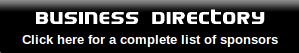The following article is provided by Univest Bank and Trust Co. For additional information about Univest’s many services, please visit the web site at www.univest.net.
Spring Forward with Digital Banking Tools
By: Chris McCarthy, SVP and Area Manager, Univest Bank and Trust Co.
As the days get longer and the temperatures start to rise, people often begin to think about spring cleaning, home improvement projects or even planning their summer vacation. Most of the time, the security of your financial information isn’t at the top of your to-do list, but now is a great time to ensure your financial information is secure when making purchases and/or traveling.
- Utilize a mobile wallet for purchases– This is an easy-to-use, fast and more secure way to pay. Simply link your Univest debit or credit cards to make mobile payments via Apple Pay, Samsung Pay and Google Pay. Card information loaded to your mobile wallet is encrypted so your actual card number is not transmitted or stored by the merchant during a transaction. To access the cards in your mobile wallet, you will need a PIN, fingerprint or facial scan, depending on your device, to complete the transaction. Just hold your device near the terminal to pay. You can also use your mobile wallet online.
- Utilize custom alerts to stay informed– Most financial institutions, including Univest, have services that allow you to create custom alerts via text, email or in-app for things such as transactions and low balance warnings. These alerts allow you to constantly stay in the know about your accounts.
- Notify your bank and credit card company when traveling– Sharing your travel dates and locations will help to ensure that your card is not flagged for making unusual purchases outside of normal usage. Many cards have fraud detectors that will immediately stop card transactions outside of normal geographic area of purchases. If you misplace your card while traveling, you can easily disable it through the Univest mobile app.
- Only make online purchases through your own secured Wi-Fi network– Open, free Wi-Fi networks are a haven where hackers focus their efforts to compromise financial information. This includes hotel guest Wi-Fi networks
- Securely transfer money– You can save time and gain peace of mind by securely transferring money to others or between your Univest accounts. This is a great option whether you need to pay your rent while away or reimburse a friend for lunch. Univest’s secure options preserves both the integrity of your financial information as well as that of the receiving party.
This spring, spruce up your finances with these secure and convenient options. Remember, maintaining the integrity of your financial information is paramount and Univest is here to help. To find out more about how to sign your Univest debit card up for mobile wallet access or our other great technology services, contact us today at 877-723-5571.
Univest Bank and Trust Co. is Member FDIC
- Log in to post comments