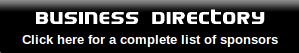The following article is sponsored by Univest Corporation. For additional information about the services provided by Univest, please visit the web site: www.Univest.net.
The following article is sponsored by Univest Corporation. For additional information about the services provided by Univest, please visit the web site: www.Univest.net.
Tips for Secure Online Holiday Shopping
By: Randy Long, IT Security Officer, Univest Corporation
The holiday season is upon us, and with that, often comes online shopping. Before you click or tap to buy items online, read the tips below to avoid becoming a victim of cybercrime.
1. Secure your mobile device and computer. Make sure the operating system and application software are up-to-date on all of your computers and mobile devices. Additionally, confirm all installed anti-virus/anti-spyware software is running and receiving automatic updates and your firewall is enabled.
2. Know and trust your online shopping merchants. Limit online shopping to merchants you're familiar with and trust. If you have questions about a merchant's credibility, check with the Better Business Bureau or Federal Trade Commission.
3. Look for security symbols in the web address. Before you make an online purchase look for indicators that the site is secure. Make sure the web address begins with "https" and a padlock or key icon is displayed in the address or status bar to ensure the transaction will be encrypted.
4. Create strong passwords. One of the easiest and most important factors in protecting your computer, mobile device and personal accounts is to use unique, complex passwords. A good rule of thumb is to create passwords that consist of at least eight characters containing upper and lower case letters, numbers and symbols.
5. Do not click on pop-ups. When a window pops up promising you cash or gift cards for answering a question or taking a survey, close it by pressing Control + F4 for PCs and Control + W for Macs.
6. Be wary of unsolicited communications. Cybercriminals attempt to take advantage of your generosity through fake donation requests. Always verify the request by contacting the organization directly and never click on links within unsolicited emails. Information on many current scams can be found on the Internet Crime Complaint Center's website*
7. Avoid using public computers/wireless when shopping online. Public computers may contain malicious software that steals your credit card information when completing a transaction. Additionally, criminals may intercept traffic on public wireless networks and steal your confidential information.
8. Pay by credit card, not debit card. The safest way to shop online is to pay with a credit card rather than a debit card as credit cards are protected by the Fair Credit Billing Act and may reduce your liability if your information was used improperly.
9. Print your online transactions. Keep record of your online transactions, including receipts, product description and price, and any emails between you and the seller. Carefully review your credit card statement to confirm that all charges are legitimate. Immediately contact your credit card company if there are unauthorized charges to your account.
10. Review merchant privacy policies. It's important to know what information the merchant is collecting about you, how it will be stored, how it will be used and if it will be shared with others.
- Log in to post comments